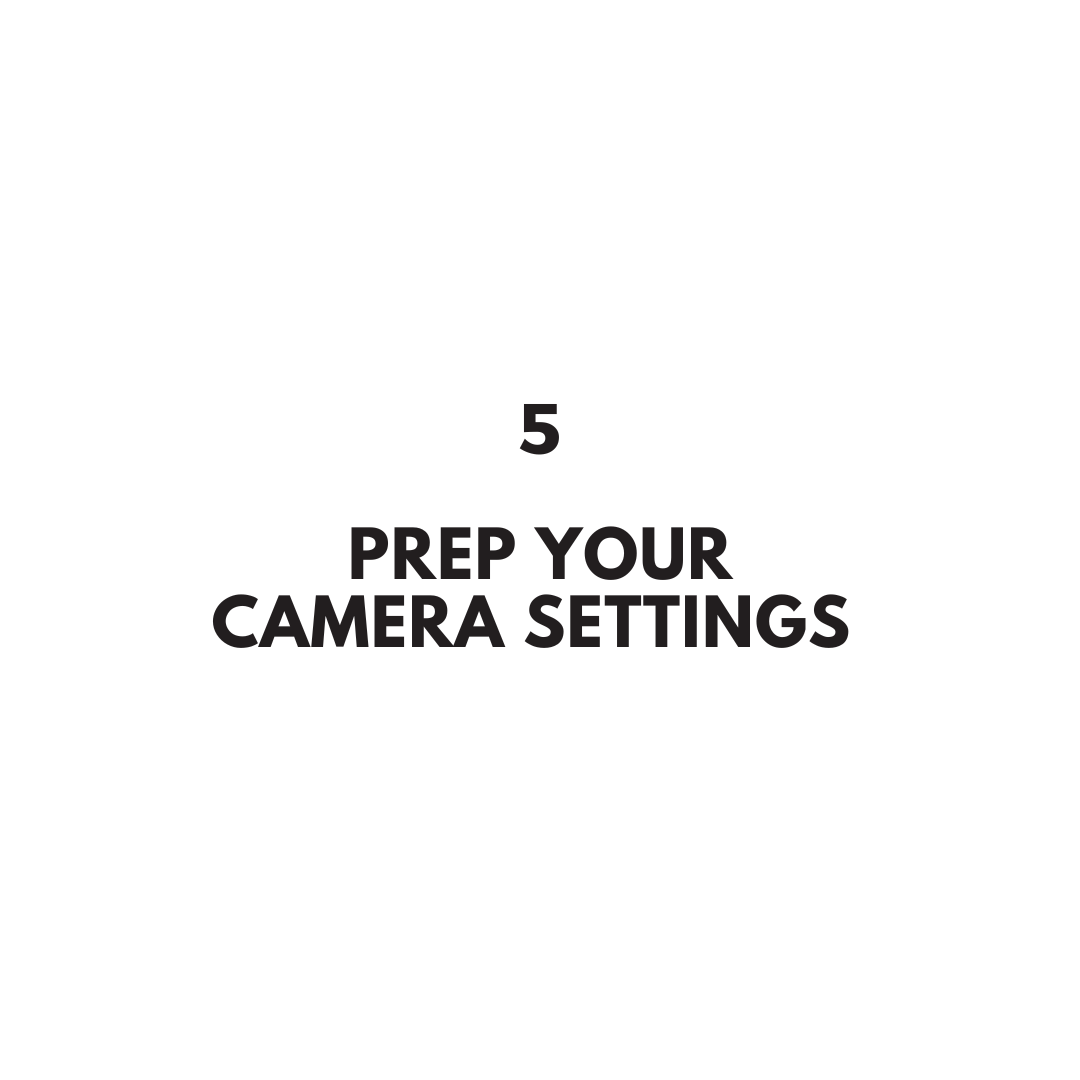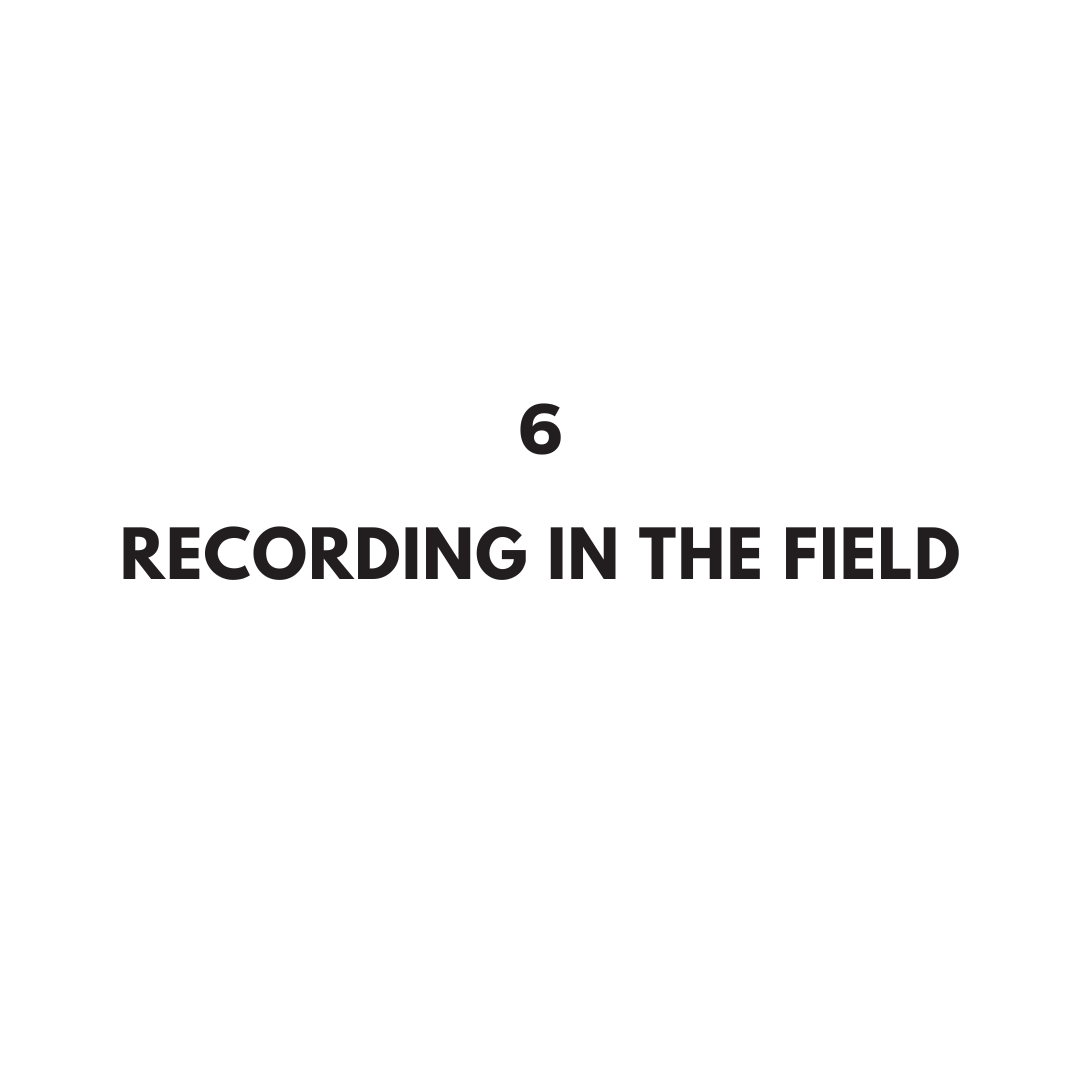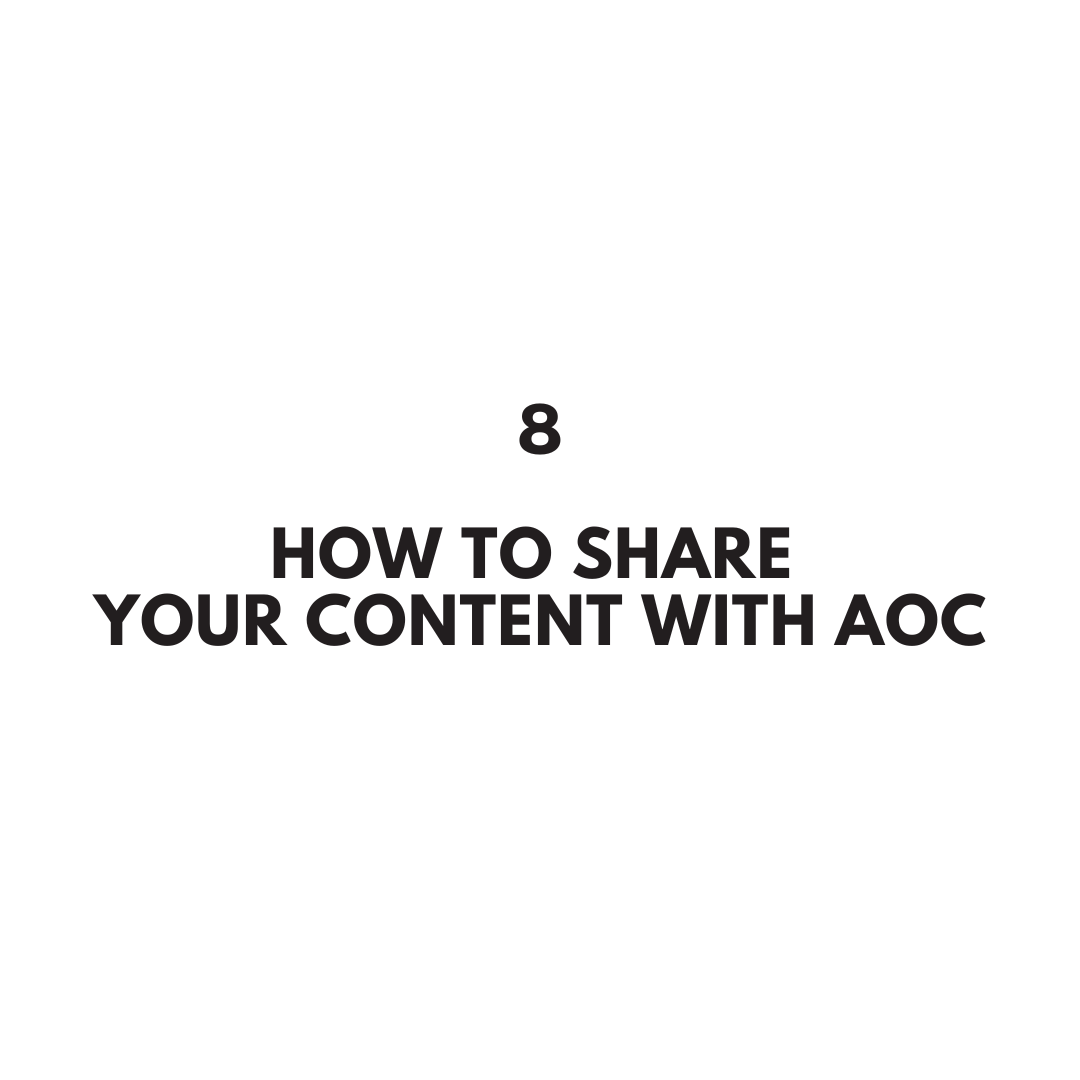Virtual Workshops: VIDEO PRODUCTION IN THE FIELD
Lesson 4 - Prep Your Recording Media
Your Recording Media is the device or location where you will record and store your footage, like a memory card. Here are the SD card status and recommendation for AOC’s Orange Kit (Canon XA-10) Camera Kit. (Please note that AOC does NOT provide SD cards for the following gear).
AOC’s Orange Kit Field cameras have internal storage and can record at least 5 hours of footage using only the internal storage, but you will need to transfer your footage to an external storage device before you return the camera. You are welcome and encouraged to use your own SD cards to record and store footage.
Where do I insert my SD card?
1. Make sure your video camera is powered off.
2. Flip open the camera screen to reveal the settings panel, and open the double memory card slot cover.
3. Insert your memory card straight, with the label facing the front of the camcorder, all the way into one of the slots until it clicks. (You can use two memory cards if desired, one in each slot).
4.Close the double memory card slot.
Where do I attach my battery or power supply?
To connect battery: Locate the battery slot on the rear of the camera. Press the battery pack softly into the battery attachment unit (small black arrow facing up) until it clicks into place.
To connect power supply: Connect the power cord to the compact power adapter and plug into a wall power outlet or power strip. Then connect, your power adapter cable into the camera’s DC IN terminal.
How do I connect my external microphone?
1. Connect the provided XLR cable to the desired input channel of the camera handle. When using only one audio input, use the CH1 input.
2. Connect the opposite end of the XLR cable into your audio recording device (i.e. microphone).
3. Locate the audio settings on the other side of the input handle. Set the audio input switch to EXT.
4. Set the XLR terminal switch of the desired channel to LINE or MIC.
(If you need to supply your mic with phantom power, set the mic to MIC +48V instead. Make sure to connect the mic FIRST, before turning the phantom power on. Keep the microphone connected when turning off the phantom power.)