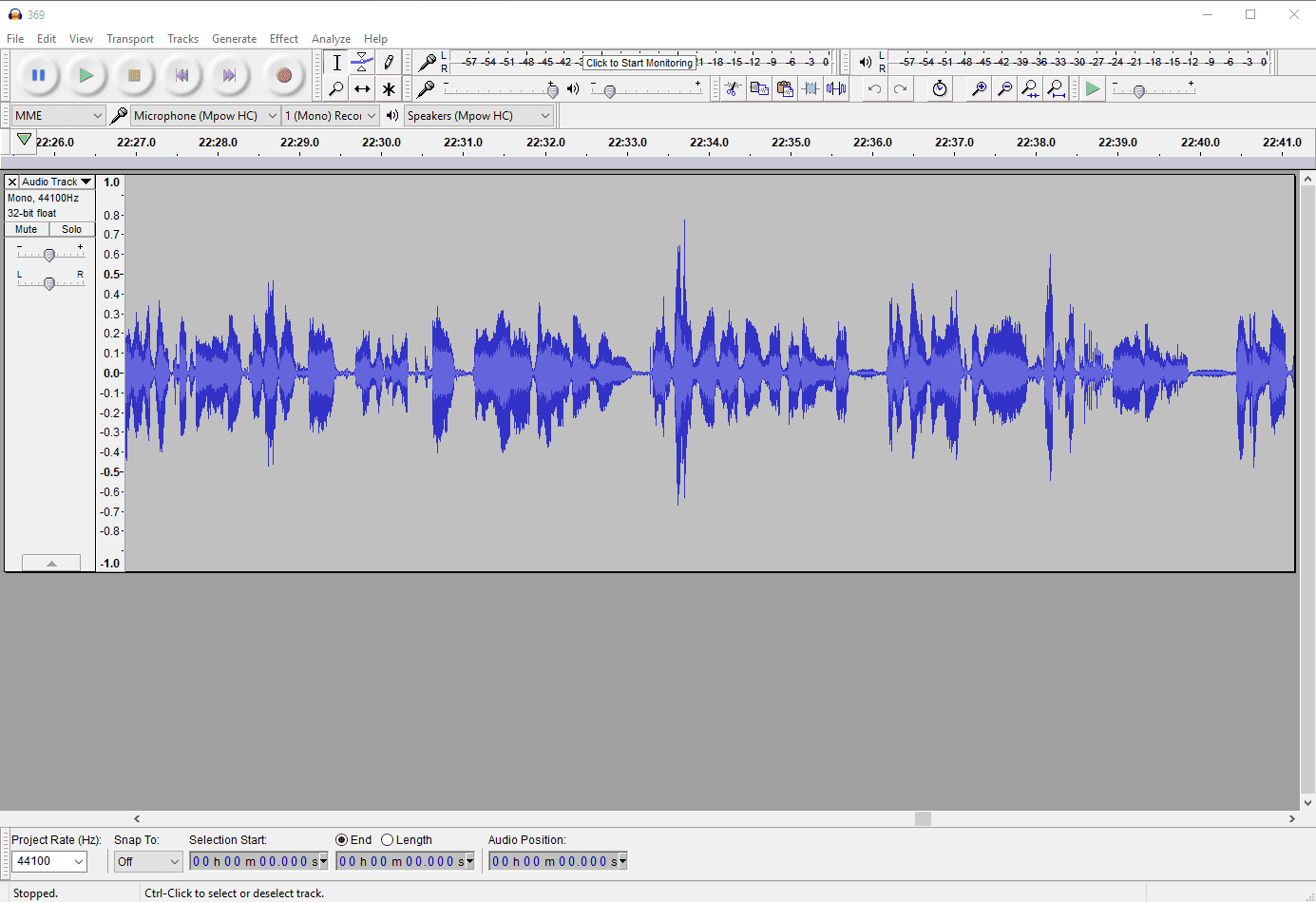welcome to:
podcasting
in the studio
This free online workshop is designed for all AOC members seeking to create engaging podcast content using AOC’s Podcast Booth. This introductory workshop explores basic audio tools and concepts of sound that will aid our members in recording and editing high-quality audio productions in AOC’s Podcast Booth.
Type of Instruction: Self-paced
Average time to complete: 1 hour
Podcasts can be a very powerful tool that provide creators the opportunity to record and share stories, perspectives, and experiences within our worlds. In simple terms, a podcast is a digital broadcast of audio (and/or video) files that are distributed online via “episodes”.
In this workshop, you will learn:
basic tools for recording podcast audio in AOC’s studio
basic techniques for editing podcast audio in AOC’s studio
how to locate and perform audio editing commands in Audacity
how to export your completed audio files and submit to AOC’s Podcast Network
safety
and safe
operation
To ensure the safety of yourself and AOC’s equipment, please adhere to the following safety measures when using the Podcast Booth at AOC Community Media:
No food or drink allowed in any lab or control room.
No liquids allowed in any lab or control room.
Wash hands before working with any production equipment, consoles, or computers.
Be aware at all times of your environment. Cables and stands can come out of nowhere and trip you.
When wearing headphones, be aware of your limited range of motion
Do not strain or stretch cables or wires. If the cable is not long enough, ask a Production Assistant for a longer cable.
Do not unplug or plug anything in without consulting a Production Assistant.
Beware of flashing red lights and distortion in the sound. This could be potentially damaging to equipment. If you recognize these symptoms and cannot correct the issue, press pause and consult with a Production Assistant.
[***PLEASE NOTE:***Due to the COVID-19 pandemic, no more than 1 guest talent will be allowed to accommodate an active member in AOC’s Podcast booth per each reservation.]
Basic
Concepts
of Sound
Here are some basic terms to know as we begin to discuss audio capture:
Waveform - The shape and form of a signal such as a wave moving in a physical medium or an abstract representation. This is how we “see” sound in our recording software.
Audio signal - A representation of sound, typically as an electrical voltage. It is the sound you’re recording after it has been turned into electricity.
Level - The amount of signal moving through a channel. It’s a lot like volume control on your TV or iPod. You can increase or decrease levels in a few different places for a few different reasons.
Amplification - An increase in the strength of an electrical signal; we use the GAIN knob on our mixing console to amplify our audio signal.
Attenuation - A decrease in the strength of an electrical signal; we use the LEVEL fader on our mixing console to accentuate our signal.
Equalization - Also referred to as EQ. The process of attenuating specific frequencies of an audio signal. You can “take out” some low frequencies if there is too much bass.
Distortion - The alteration of the original shape (or characteristic) of something, such as a sound or waveform. Distortion is usually unwanted; so engineers strive to eliminate or minimize it.
Clean - Jargon used to indicate that a recording or a signal sounds very similar to the live performance, without any distortion, extra noise, or effects (like reverb).
Intro to
equipment
AOC’s Podcast Booth is equipped with all the tools needed to produce high quality podcast shows and internet radio shows. Below are some of the basic production gear accessible to you in this studio:
Microphones
An instrument to convert sound waves into electrical energy, which can then be amplified, transmitted, or recorded.
Headphones
A pair of earphones, or speakers, for listening to audio signals such as music or speech.
A computer
A magic machine that can do a lot of things. We are going to use it to record using specialized software.
Recording Software
Software that will accept incoming audio signals and record them to digital files. Some examples are Audacity and Garageband.
Headphone Amplifier
A small amplifier used to amplify and distribute audio signal to headphones
A Mixing Console
In audio, a mixing console or audio mixer is an electronic device for combining (or “mixing”), routing, and changing the level, timbre (tone color), and/or dynamics of many different audio signals (like mics being used by singers, mics picking up instruments, and signals from electronic instruments like electric bass or synthesizers.)
How to
Record Audio
with Audacity
Audacity is a free open-source audio recording and editing software program available to use in AOC’s Podcast Booth. This video guides us through the process of recording, editing, and exporting audio content using Audacity.
You can also download the software here to use with your personal computer:
Other
podcast
Resources:
A powerful,cross-platform pro audio editing software with specialized tools and features for multi track, non-destructive editing.
Free database of creative commons music and sounds for both non-commercial and commercial use.
Downloadable royalty-free music, sound effects and stock audio tracks.
how do i
submit my
content
to aoc?
Share your podcast content with us by joining the The AOC Podcast Network! AOC’s Podcast Network provides a cost-free podcast hosting and distribution opportunity, similar to our television channels, for AOC's hardworking, podcasting members. You can find more info and apply to be a Community Producer on our Podcast Network page:
Still Got podcast production Questions?
AOC members (individuals and organizational groups) can request FREE 30-minute virtual tutoring sessions to assist with your production gear or software questions. Request a virtual one-on-one or small group tutoring session with a Production Assistant with the button below: